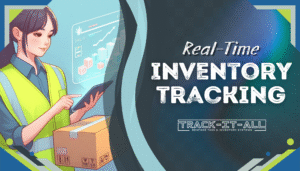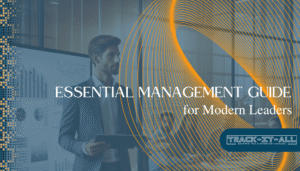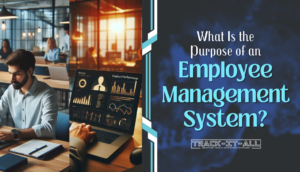When it comes to managing your stockpile efficiently, the dilemma of Is Excel or Access better for inventory management often arises. Companies in South Africa and beyond have long relied on both Microsoft tools for their data handling needs, yet each software has its proponents and detractors. Choosing the right tool can significantly impact your business operations — inventory management in Excel vs Access presents a set of different features that cater to diverse business needs.
With Excel part of virtually every Microsoft Office suite, its ubiquity is undeniable. However, Access, while not universally included, offers specialized features that might provide an edge in inventory management. Addressing the core question of Excel vs Access for inventory management, we must delve into a comparative analysis based on functionality, user-friendliness, and scalability to make an informed choice that best supports your business objectives.
Key Takeaways
- Examining Excel and Access is critical in determining the best software for inventory tasks.
- Access’s strength lies in data integrity and multi-user collaboration.
- Excel is widely available and excels in complex numerical data analysis.
- The level of user experience and data size plays a role in choosing the right tool.
- Both tools have distinctive advantages that could be integrated for optimal results.
- Considering business needs and technical scalability is essential in the decision-making process.
Understanding Inventory Management in Excel and Access
When businesses consider Excel or Access for stock tracking, several factors enter the equation, from ease of use to capacity for collaborative workflows. These tools each have unique strengths that make them suitable for various inventory management tasks.
Core Functionalities of Excel for Inventory Tracking
Excel is renowned for its straightforward interface and powerful spreadsheet functionalities, making it a solid choice for using Excel or Access for inventory control. Excel’s versatility is evident in its array of tools like pivot tables, sorting, and filtering, which, when combined with pre-defined functions, can effortlessly manage inventory updates and tracking.
Key Features of Access for Managing Stock
Access steps beyond Excel by offering a more sophisticated data management system. Its primary advantage lies in its relational database model which ties various data tables together. This means that any modification in one table cascades through related tables, maintaining data integrity and reducing redundancy – crucial for streamlined stock management.
How Excel and Access Handle Multi-User Environments
Collaboration is where Access distinguishes itself, with support for multiple users to engage with the database concurrently. In comparison, Excel can become limited in multi-user scenarios. Despite the fact that it offers shared workbooks, the functionality pales in comparison to the robust multi-user environment that Access provides.
In evaluating the pros and cons of using Excel or Access for inventory management, one will discover that both applications serve distinct purposes. Excel is better suited for individual control and light collaborative work, where the simplicity of setup is paramount. Access, conversely, shines in larger, interconnected environments demanding extensive data relationship management and multi-user accessibility.
Is Excel or Access better for inventory?
When faced with the task of managing inventory, enterprises grapple with the choice between leveraging Excel or Access for optimum efficiency and accuracy. This crucial decision involves comprehensive evaluations of each program’s capabilities and limitations in terms of data storage, complexity handling, and user experience.
Storage Capacity and Data Complexity
The tug-of-war between Excel vs Access for inventory management often begins with the challenge of data magnitude and sophistication. Excel’s prowess is evident in scenarios that involve complex calculations and extensive data analysis within smaller, manageable datasets. Contrarily, as inventory volumes expand, Excel’s limitations emerge, steering larger businesses towards Access for its superior capacity to organize and manage extensive data without performance issues.

Analyzing Data: Excel’s Formulas vs Access’s Queries
Comparison between Excel and Access for inventory handling becomes even more intricate when the focus shifts to data analysis. Excel’s formulas offer an intuitive method for processing data, ideal for those with minimal database training. Access demands a deeper understanding of database principles but rewards users with dynamic queries that efficaciously filter, sort, and summarize large sets of data, thereby surpassing Excel’s capabilities in multi-layered data examination.
User-Friendly Aspects of Inventory Management
Diving further into user experience, the Excel and Access inventory management differences become apparent. Excel greets its users with a familiar spreadsheet environment, simplifying tasks like data entry and formula application, while Access flaunts its advanced feature set, designed for those who require powerful data manipulation tools and a scalable solution for inventory handling—though at the expense of a steeper learning trajectory.
Maximizing Inventory Management with Excel’s Advanced Features
For businesses pondering the benefits of Excel over Access for inventory tracking, Excel presents advanced features essential for maximizing management efficiency. A formidable array of formulas and functions within Excel allow for detailed inventory analysis and manipulation, empowering businesses to forecast patterns and track finances with precision. This analytic power strengthens the decision-making process, underpinning strategic inventory control.
When it comes to using Excel or Access for inventory control, the automation capabilities of Excel’s macro programming language, Visual Basic for Applications (VBA), is a game-changer. It minimizes the manual effort required in routine tasks, such as inventory record updates and data analysis, thus optimizing operations. The value of this automation cannot be overstressed in today’s fast-paced business environment where efficiency is synonymous with competitiveness.
- Formula and function sophistication for advanced inventory tasks
- VBA for automation, cutting down on repetitive manual work
- Visual tools like graphs and charts for clear, insightful data presentation
In the debate of Excel vs Access for inventory management, one must not overlook Excel’s capacity to present data visually. Its tools for creating dynamic graphs and charts deliver clear and immediate visibility into inventory statuses and sales trends. These compelling visuals tell the story of your inventory in a glance, enabling swift responses to market demands and inventory fluctuations.
The visual elements in Excel don’t just convey data; they transform numbers into narratives, making the abstract tangible and actionable for businesses.
Access Versus Excel: In-Depth Comparison for Inventory Control
When it comes to managing your inventory efficiently, choosing the right tool can make all the difference. A deep dive into Excel vs Access for inventory management reveals the capabilities and limitations of both applications, particularly in handling multiple aspects of inventory control.
Assessing Collaboration and Data Integrity in Excel and Access
In multi-user scenarios, Microsoft Access is often the go-to for its backend database system, designed to maintain inventory management in Excel vs Access with high data integrity. On the other hand, while Excel is a powerful tool for individual use, it can become problematic when collaboration is required, due to its flat-file structure which can lead to conflicts or data loss with concurrent editing.
Evaluating Performance and Security for Sensitive Inventory Data
Using Excel or Access for inventory control also depends on performance requirements and security considerations. Access is well-suited for large datasets, providing stable performance and strong user-level security features. In contrast, Excel is optimal for lower complexity datasets, where its flexibility in data manipulation and visualization is paramount, though it may falter in protecting sensitive inventory information.
Customization and Integration with Other Systems
Microsoft Access offers a strong advantage when it comes to customization and integration. With its ability to create sophisticated forms and reports, it is built for a seamless user experience across various business operations. Excel, while less adept in this realm, offers unparalleled functionalities in terms of calculations, analysis, and rapid adjustments to data.
| Criteria | Excel | Access |
|---|---|---|
| Data Integrity | Lower with concurrent usage | Higher, designed for multiple users |
| Performance | Fast with small datasets | Handles large datasets efficiently |
| Security | Basic protection features | Advanced user-level security |
| Customization | Limited to data manipulation | Highly customizable forms and reports |
| Integration | Primarily standalone use | Seamless with other MS Office apps |
Ultimately, the decision between using Excel or Access for inventory control should be based on specific business needs in terms of collaboration, performance, and level of customization required. Both tools have their distinct advantages, and a blended approach may sometimes offer the most comprehensive solution for inventory management.

Conclusion
In summary, the question of whether Excel or Access is better for inventory management entails a nuanced approach. Excel, with its user-friendly interface, proves to be a compelling tool for businesses that prioritize robust data analysis and visualization. Its advanced calculative functions and graphing capabilities undoubtedly cater to those needing to perform in-depth analysis of numerical inventory data. These features underscore the prospects and cons of using Excel for inventory management, where proficiency in data analysis is high on the agenda.
On the other hand, Microsoft Access emerges as a formidable contender, particularly when the conversation steers towards inventory systems requiring stringent data integrity and multi-user collaboration. With its capacity to manage large databases and maintain consistent records across different platforms, it embodies a solution that can adeptly handle complex inventory scenarios. This sophistication, however, calls for a comparison between Excel vs Access for inventory management, as the latter’s comprehensive toolset comes with a demand for deeper database management knowledge.
The final determination of the pros and cons of using Excel or Access for inventory management is dependent on the scale of the operation, the complexity of inventory data, user expertise level, and collaborative needs within the business. In some cases, the integration of Excel’s analytical strengths with Access’s robust data handling benefits translates to an unprecedented alignment. Hence, for South African businesses in pursuit of optimal inventory management schemes, considering a hybrid approach might just yield the pinnacle of efficiency and accuracy.