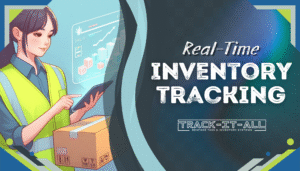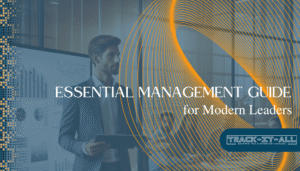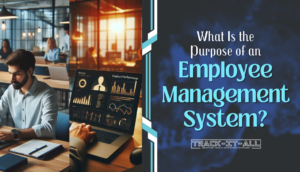When considering tools for managing inventory, one might not immediately think of Microsoft Office. Yet, businesses in South Africa are increasingly turning their attention to the capabilities of Microsoft Office for inventory management. This suite, renowned for programs like Excel and Access, while not initially designed with inventory management at the forefront, has proven adept at monitoring stock levels, managing warehouses, and preventing product spoilage. Is Microsoft Office an inventory management tool in the conventional sense? Perhaps not entirely, but its portfolio offers feasible solutions for companies keen on refining their inventory processes.
The flexibility of Microsoft Office enables businesses to automate what was once a manual, paper-intensive task. Applying these familiar tools can support South African businesses in maintaining accurate inventory levels, overseeing goods in transit, and handling warehouse operations efficiently. Moreover, it provides valuable real-time insights into the state of one’s inventory, meeting the requirements of service management, and employing reorder points to enhance supply chain management.
Key Takeaways
- Microsoft Office is increasingly being adopted for inventory management applications in South Africa.
- Excel and Access can help automate and streamline traditional manual inventory tasks.
- Businesses can achieve optimal inventory levels, track goods, and manage warehouse processes using Microsoft Office tools.
- Microsoft Office provides real-time insights that are essential for strategic inventory decision-making.
- The suite supports service management and efficient supply chain management through reorder point techniques.
- While not a dedicated inventory tool, Microsoft Office aids in maintaining optimal stock levels and preventing product spoilage.
Understanding Inventory Management in Business Operations
Inventory management serves as the backbone of a thriving commercial landscape, ensuring that stock levels synchronize gracefully with demand. With precise organization and deployment, inventory management becomes a pivotal component in shaping business growth and sustainability. The use of tools like Microsoft Office for inventory control is increasingly becoming integral to the strategic framework of efficient resource management within businesses.
The Importance of Efficient Inventory Management
Efficiency in inventory management opens the door to total visibility and control over a company’s stock, directly contributing to enhanced profitability and diminished waste. An effective system utilizes inventory tracking to recommend optimal stock quantities and uphold a streamlined supply chain, vital for the financial health and operational success of businesses.
How Inefficient Management Affects Profitability
The adverse effects of inefficient inventory management can be profound and multifaceted. Excessive stock catalyzes avoidable expenses, while deficient stock leads to sales losses and customer dissatisfaction. Such imbalance undermines market presence and profitability, stressing the necessity for adept Microsoft Office inventory tracking methodologies.
Optimizing Stock Levels and Supply Chain Organization
Strategic investment in inventory management, exploiting the capabilities of Microsoft Office, offers the blueprint to requisitioning proper stock quantities and boosting operational productivity. The incorporation of Microsoft Office into this facet of business can directly influence warehouse efficiency and customer contentment with prompt, precise service.
| Inventory Challenge | Microsoft Office Solution | Business Impact |
|---|---|---|
| Overstocking and Storage Costs | Excel Forecasting Tools | Reduced Waste, Lower Expenses |
| Stockouts | Access Database Alerts | Improved Sales, Customer Retention |
| Manual Tracking Errors | Excel Data Validation Functions | Enhanced Accuracy, Better Decision Making |
Utilizing inventory management with Microsoft Office aligns businesses with modern practices that harmonize stock levels and elevate the quality of supply chain administration. This not only solidifies customer trust but also frames a structural foundation that companies can rely on for years to come.
Is Microsoft Office an inventory management tool?
When considering Microsoft Office as inventory management software, businesses often look towards Excel and Access for solutions. While not purpose-built for inventory, these applications house powerful features that can emulate inventory management functionalities.
For example, Excel, renowned for its robust data analysis capabilities, can be utilized to keep track of inventory levels, reorder points, and manage product lists effectively. Access, on the other hand, allows for the creation of detailed databases and sophisticated inventory tracking systems that can scale with the business’s needs.
The integration of Microsoft Office with other Microsoft services infuses greater efficiency into inventory processes. SharePoint, when harmonized with Office apps, becomes a centralized repository for inventory records, crucial for access and updates in real-time. Microsoft Teams facilities collaboration, ensuring that inventory management is both interactive and reflective of multiple inputs and ongoing changes.
Below is a comparative view of how Microsoft Office applications can be geared towards inventory management tasks: Microsoft Excel can be used to create and maintain inventory spreadsheets, track stock levels, and generate reports for analysis. Microsoft Access can be used to create a database for storing inventory information and managing transactions. Additionally, integrating Microsoft Outlook can help with communication and coordination within the inventory management team. Another option for inventory management is to utilize google forms for inventory management, which can be used to create customizable forms for inventory tracking, order requests, and data collection. The flexibility and accessibility of these Microsoft Office applications make them valuable tools for effective inventory management.
| Feature | Application | Use in Inventory Management |
|---|---|---|
| Data Tracking and Analysis | Excel | Monitoring inventory levels and generating restock alerts |
| Database Management | Access | Creating a centralized database for tracking products and sales |
| Real-time Collaboration | Teams | Coordinating inventory management across different departments |
| Document Storage and Access | SharePoint | Maintaining accessible, updateable inventory records securely in the Cloud |
While Microsoft Office suites may not offer the exhaustive features that dedicated inventory management software provide, the potential for Microsoft Office as inventory management software lies in how adeptly businesses can adapt and integrate its diverse applications for their inventory control needs.
Ultimately, countless businesses across South Africa have harnessed the adaptability of Microsoft Office for improving their inventory management systems, finding value in the software’s versatility and widespread familiarity.
Streamlining Inventory Tracking Using Microsoft Office
With its suite of applications, Microsoft Office emerges as a pivotal tool in streamlining inventory tracking, enabling businesses to manage their inventory with ease and precision. By leveraging the familiar interfaces of Excel and Access, companies can simplify inventory management with Microsoft Office, optimize product flow, and ensure that inventory data remain accurate and up-to-date.

Automating Inventory Processes with Office Tools
Automation stands at the forefront of using Microsoft Office for inventory control. Microsoft Office provides a capable platform for automating numerous inventory-related tasks, from tracking stock levels to managing reorder processes. The integration of various Office applications facilitates the digitization of inventory workflows, driving efficiency and reducing human error.
Utilizing Microsoft Office for inventory management empowers businesses to automate data entry, track products across multiple stages, and create reports that offer valuable insights into stock utilization and management.
Real-Time Metrics: The Bridge Between Inventory and Accounting
The synergy between inventory and accounting is crucial for financial health. Using Microsoft Office inventory tracking allows businesses to maintain real-time data accuracy, providing actionable insights and ensuring a clear picture of financial standings. This connection helps companies make informed decisions, balancing stock levels with cash flow considerations.
| Feature | Description | Benefits |
|---|---|---|
| Real-time Visibility | Track stock levels with up-to-the-minute accuracy. | Reduces stockouts and overstock. |
| Inventory Valuation | Handle FIFO, LIFO, and weighted average methods. | Enhances financial reporting accuracy. |
| Metrics Tracking | Monitor inventory turnover rates and costing. | Facilitates strategic purchasing and pricing decisions. |
AI and Predictive Insights in Inventory Management
The integration of AI within the Microsoft Office suite propels inventory management with Microsoft Office to a new level. AI technology offers predictive analytics to forecast demand, optimize stock levels, and predict market trends. This forward-thinking approach supports proactive inventory management, reducing the likelihood of costly inventory missteps.
- Recommendations for reorder points
- Market demand predictions
- Identification of potential supply chain disruptions
By embracing the strengths of Microsoft Office in inventory management, businesses can wield real-time control over their stock, tap into the power of automation, and unlock predictive insights, all while maintaining a streamlined and cost-effective management process.
Enhancing Microsoft Office for Comprehensive Inventory Management
When considering Microsoft Office for inventory management, it’s essential to explore how additional tools can enhance its capabilities. While Microsoft Office applications provide a solid foundation, the integration of specialized software can create a comprehensive solution that caters to dynamic business needs.

Microsoft Dynamics 365: A Game-Changer for Seasonal Businesses
Inventory management with Microsoft Office reaches new heights when combined with Microsoft Dynamics 365. Specifically designed for seasonal operations, Dynamics 365 extends Microsoft Office’s functionality to deliver advanced inventory management capabilities. Offering real-time visibility of supply chains, it is crucial for businesses requiring a robust system that adapts to seasonal demand fluctuations.
Choosing the Right Inventory Management Software Features
Assessing the right features is key when scaling inventory management. The ideal combination complements Microsoft Office as inventory management software and should include:
- Seamless integration with existing systems
- Cloud-based analytics for in-depth inventory visibility
- Scalable infrastructure accommodating business growth
- Advanced tracking functionalities for precise stock control
- Artificial intelligence for predictive analytics and trend spotting
Such features ensure that Microsoft Office as an inventory management tool remains effective and efficient for businesses seeking to enhance their inventory processes.
Cloud-Based Innovations with Microsoft SharePoint and Teams
Microsoft SharePoint and Teams revolutionize inventory management by providing cloud-based collaboration tools that work in harmony with Microsoft Office for inventory management. Teams empowers staff with seamless communication, vital for inventory alignment. Similarly, SharePoint fosters a centralized platform for managing various business dimensions, including inventory, sales, and vendor relationships.
| Feature | Benefit |
|---|---|
| Real-Time Visibility | Enables immediate response to inventory changes and demands |
| Cloud Accessibility | Facilitates remote inventory monitoring and management |
| Collaborative Tools | Promotes team alignment and efficiency in inventory processes |
| AI Integration | Provides intelligent forecasting for optimized stock levels |
By harnessing these integrations and tools, inventory management with Microsoft Office evolves to meet the complex necessities of modern enterprises. These advancements not only streamline operations but also enable more strategic and informed decision-making in inventory control.
Conclusion
In summing up the exploration of Microsoft Office in the domain of inventory control, it is clear that while it may not have been explicitly designed as an inventory management software, its various applications hold considerable potential for businesses in South Africa seeking to refine their inventory systems. Through the adept use of Microsoft Office for inventory tracking, companies can capitalize on the robust features of Excel and Access to maintain detailed oversight of stock levels and manage their supply chain more efficiently.
Moreover, the power of Microsoft Office is significantly amplified when combined with Microsoft’s cloud-based services. Incorporating Dynamics 365 into one’s inventory strategy can lead to real-time, actionable insights, whereas utilizing SharePoint and Teams allows for greater collaboration and the seamless sharing of inventory-related data. These integrations reaffirm the suitability of Microsoft Office as inventory management software, facilitating the reduction of costs and the improvement of profitability by optimizing inventory processes.
Ultimately, the strategic use of Microsoft Office applications bears the potential to transform inventory management from a challenging task into a strategic advantage. South African businesses stand to benefit immensely from leveraging these tools for inventory control, given their proven capability to support meticulous and proactive inventory oversight. The continuing evolution of Microsoft Office and its auxiliary cloud-based services promises to remain at the forefront of streamlining inventory management practices for the foreseeable future.