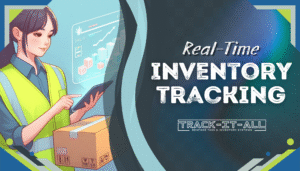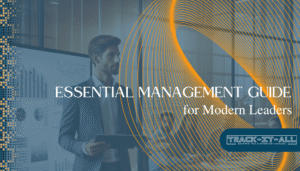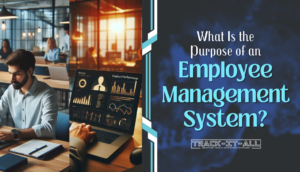In today’s fast-paced world, project management tools have become essential to keeping businesses organized. Whether handling a complex project or managing day-to-day operations, having the right project management software makes all the difference. These tools improve efficiency by ensuring that tasks are completed on time and help teams stay connected, making collaboration easier.
While there are numerous paid project management apps available with advanced features, many excellent free project management software options exist that can fit a small team’s budget and project needs. Solutions like Track-It-All provide project managers with robust features like resource management and inventory tracking. However, the free versions of popular tools like Trello and Asana are equally effective for teams managing a simple project.
Key Features to Look for in Project Management Software
Choosing the right project management software requires an understanding of the key project management features that will support your team’s goals. Let’s explore the essentials:
2.1. Task Management
The backbone of any project management tool is task management. This feature enables project managers to assign tasks, set deadlines, and track progress in real time. Tools with customizable task management features allow teams to prioritize work according to urgency, ensuring projects run smoothly.
2.2. Collaboration Tools
A collaboration tool enables team members to stay connected. Whether it’s through file sharing, group chats, or comments on tasks, smooth communication is critical for the success of any project plan.
2.3. Resource Management
Managing people, time, and equipment efficiently is key to project success. Resource management tools ensure that teams can optimize workloads and track the availability of important resources. This prevents bottlenecks and ensures projects stay on schedule.
2.4. Reporting and Analytics
Visual dashboards help project managers monitor project status and track performance. Tools with reporting capabilities offer insights that allow managers to adjust their project plan and keep everything on track. Many project management software also include Gantt chart applications in project management, which provide a visual representation of project timelines and dependencies. This allows project managers to easily identify potential bottlenecks and adjust their plans accordingly. By leveraging these tools, project managers can effectively communicate with their teams and stakeholders, ultimately leading to successful project outcomes.
2.5. Integrations
The best project management platforms integrate with essential tools like email clients, CRMs, and calendars, ensuring that teams can manage everything in one place. Seamless integration improves productivity by minimizing time spent switching between apps.
Top Free Project Management Software for 2024
Let’s take a closer look at some of the best free project management tools available in 2024. Each of these software options provides a free plan with helpful management features to get you started.
3.1. Track-It-All
- Features: Combines task management, inventory tracking, and event monitoring into one platform.
- Pros: Offers deep customization with an intuitive UI.
- Cons: More suited to businesses with complex needs.
- Best For Companies seeking both task management and resource management in a single platform.
Special Offer: Enjoy a free trial for 3 months on all plans!
Track-It-All is one of the best free project management apps to consider, especially for businesses needing a hybrid solution that covers inventory management and project tracking.
3.2. Trello
- Features: Kanban boards, task lists, and drag-and-drop functionality.
- Pros: Trello is intuitive and easy to set up, making it great for beginners.
- Cons: Free plans are limited in automation and advanced features.
- Best For: Small teams or individuals managing personal tasks.
Trello offers simple project management through visual boards, allowing users to track project tasks effortlessly.
3.3. Asana
- Features: Customizable boards, task lists, and calendar views.
- Pros: Great for task management and prioritization.
- Cons: Reporting is limited unless you upgrade.
- Best For: Growing teams seeking task management software with structured workflows.
Asana is one of the best project management tools for growing businesses, offering a free project management platform with plenty of functionality.
3.4. ClickUp
- Features: Tasks, documents, reporting, and customizable dashboards.
- Pros: Highly versatile with various project views to choose from.
- Cons: New users may find it overwhelming.
- Best For Teams needing flexibility and advanced project management features.
ClickUp stands out as a work management platform that is ideal for software development projects due to its in-depth customization.
3.5. Wrike
- Features: Task tracking, dashboards, and custom workflows.
- Pros: Strong analytics and reporting tools.
- Cons: Limited options on the free version.
- Best For: Teams focused on data analysis and performance monitoring.
Wrike is excellent for businesses that need tools to monitor project progress and adjust workflows in real-time.
Additional Benefits of Using Free Project Management Tools
Free project management tools are often underestimated, but they offer several advantages beyond cost savings:
- Scalability: Many free project management platforms allow users to upgrade when their needs grow.
- Free Online Access: With most tools being web-based, users can access their projects from anywhere.
- Small Team Efficiency: Small teams benefit from tools that keep everyone aligned without complex setups.
- Track Project Performance: Even free plans offer basic performance tracking, enabling teams to monitor their progress.
- Easy Project Setup: Free versions usually focus on simplicity, making them easy to learn and use for beginners.
Comparison Table of Free Project Management Software
| Software | Key Feature | Free Plan Limitations | Best For |
| Trello | Kanban View | Limited automation | Small teams, personal use |
| Asana | List & Board Views | Limited reporting | Task-focused teams |
| ClickUp | Customizable Options | Steep learning curve | Growing businesses |
| Wrike | Reporting Tools | Limited integrations | Analytical teams |
| Track-It-All | Inventory & Tasks | Paid after free trial | Medium-to-large enterprises |
Why Track-It-All Deserves Your Attention in 2024
Track-It-All offers one of the best free project management tools for businesses seeking more than just task management. It combines several project management features, making it one of the most comprehensive project management solutions available in 2024.
- All-in-One Project Management: Track tasks, manage resources, and monitor events through a single interface.
- User-Friendly Design: The software is designed to be easy to use, ensuring that even new users can quickly adapt.
- Advanced Customization: Teams can personalize workflows to fit their project needs.
- 3-Month Free Trial: Test all features with no restrictions before deciding to upgrade.
- Boosts Collaboration and Productivity: With built-in collaboration tools, your project team can stay connected throughout the entire project plan.
The Growing Importance of Mobile-Friendly Project Management Apps in 2024
Frequently Asked Questions (FAQs)
What is the best free project management software for 2024?
The best free project management software for 2024 depends on your project needs. Popular project management software options like Track-it-All, Asana, Trello, and ClickUp offer free plans that provide key project management features, task management tools, and project views to help small teams and individuals.
Can a free project management tool handle complex projects?
Yes, free project management software like ClickUp offers advanced project management features that can support complex projects. A project manager can use tools such as task management features, resource management, and collaboration tools to monitor project progress efficiently.
What should I look for in a free project management platform?
Look for a project management platform that includes essential management features like project templates, task management, and project tracking software. Ensure it has the tools you need, such as a free version or free trial, resource management tools, and collaboration tools for your project team.
Do free project management apps offer resource management?
Yes, many free project management apps provide resource management features. These tools are part of a comprehensive project management solution, helping project managers track project progress, manage project schedules, and monitor project status effectively.
Is there a difference between a free project management tool and paid software?
Free versions of project management software offer basic management features but may lack some advanced tools like document management, portfolio management, or software development integrations. However, many free plans include the essentials needed for small teams and simple project management.
Why use free project management software in 2024?
In 2024, using free project management software is ideal for small teams and startups looking to reduce costs. With free plans offering essential project management tools, task management features, and project views, teams can stay organized and track project performance without investing in paid software tools.
Final Thoughts
The best project management software will depend on the unique requirements of your team. Tools like Trello and Asana are perfect for managing simple projects, while ClickUp and Wrike provide advanced options for more complex operations. However, if you need a powerful project management system that also handles inventory management, Track-It-All is the ideal choice.
With its free trial and hybrid functionality, Track-It-All ensures you have all the tools you need to keep your projects running smoothly. Take advantage of the free plan today and see how it can elevate your team’s performance!