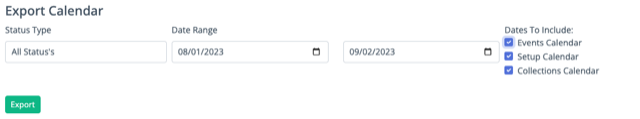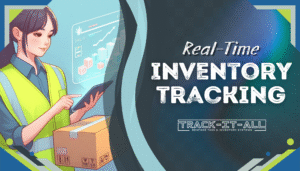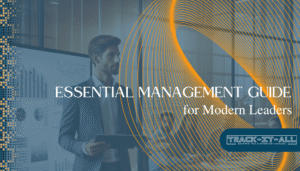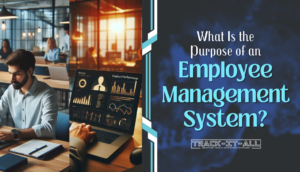You can now select a category to filter on:

or if need be, not use the filter by category, and search everything:

The category / brand has also been added as a column when searching, and as requested the ordering is now done as follows:
Category Name -> Item Name -> Item Description.
2. When returning stock, you can now select if you want to send a notification to a notification group. If a group is selected, everyone in the group receives a notification including the event name and date, as well as which item was returned, with the quantity. If the item was returned back damaged, the email also includes these details, with the reason why they where damaged: This feature allows for better communication and transparency within the team, as everyone will be aware of the return and any potential issues. In addition to the group notification, individual emails are also sent to those directly involved in the handling of the returned item. These notifications and emails help ensure that the necessary steps can be taken to address any damages or issues promptly. This level of communication and transparency is crucial for effective inventory management and ensuring that any damages or issues are promptly addressed. In addition to the notifications and emails, integrating this feature with workforce management systems can further streamline the process of handling returned items. By seamlessly incorporating return notifications and emails into existing workforce management systems, the entire process becomes more efficient and organized. This not only saves time and resources but also helps in maintaining a well-coordinated and responsive team. By leveraging workforce management solutions, companies can also track the handling of returned items and monitor the resolution of any issues that arise. This data can be used to identify potential areas for improvement in the handling of returns and to ensure that the necessary corrective actions are taken. By integrating return notifications and emails with workforce management solutions, companies can achieve a higher level of accountability and efficiency in their inventory management processes. This ultimately leads to cost savings and improved customer satisfaction.
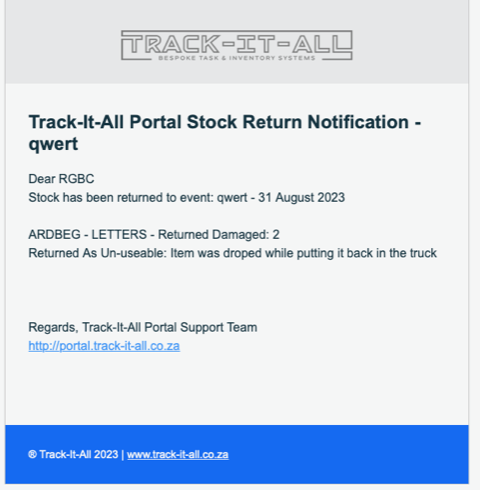
3. When running the Stock Report, this has been updated to check if an item is returnable or not, to resolve any confusion as the availability of this item is date based and will change daily, the InStock and Currently Out values are now displayed as NA
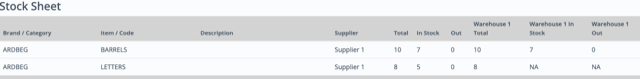
A new column has been added to the Stock Sheet Report to show a running total of the amount of damaged stock that has been returned:
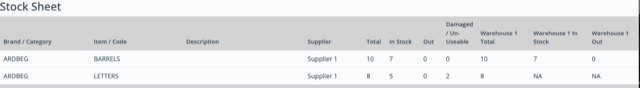
4. Events Calendar Export:
When viewing the Events Calendar, depending on the users calendar allocations, they can now export the calendar based on a date range:
As well as select which calendars to include in the export.