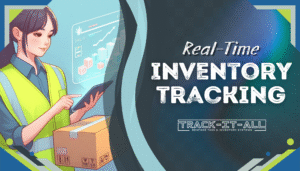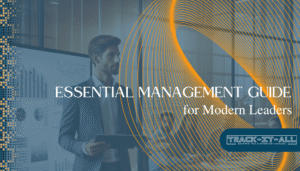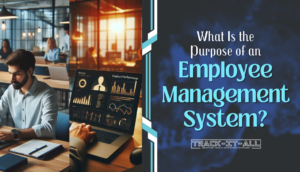Hello Everyone,
We’re thrilled to share some exciting updates on the ongoing development of Track It All. Our team has been hard at work implementing new features and refining existing functionalities to enhance your experience. Here are the latest updates:
1. Dashboard Enhancements: We’ve revamped the dashboard to make it even more efficient and user-friendly:
a. Optimized Queries and Stored Procedures: We’ve optimized the dashboard queries, significantly reducing query usage. In addition, we’ve migrated these queries to Stored Procedures, resulting in faster performance.
b. Stock Out Approvals Component: Introducing a new dashboard component dedicated to displaying outstanding Stock Out Approvals. This allows for better visibility and prompt action on pending approvals.
c. User-Aligned Event Display: A new dashboard component has been added to showcase events for which the logged-in user is the representative. This personalized view ensures that representatives can now easily identify their allocated events.
d. Cancelled Events Component: We’ve included a new dashboard component that lists all cancelled events for the current month. This helps in tracking event changes and their reasons.
e. Completed Events Component: Another new component has been integrated into the dashboard to exhibit all completed events for the current month. This provides a quick overview of successfully concluded events.
f. Flexible Security Group Rules: To accommodate various security requirements, we’ve introduced rules to enable or disable the display of the aforementioned components.
g. Streamlined UI: If any of the dashboard components, including the existing ones, have no data to display, they will now be automatically hidden to ensure a clutter-free dashboard.
We’ve also removed the dummy content related to tasks completed dash stats, paving the way for future integration of relevant data.
2. Survey Integration: We’re excited to introduce survey integration, which adds a valuable layer of functionality to events: Survey integration allows event organizers to seamlessly gather feedback and insights from attendees, giving them a comprehensive understanding of their audience’s thoughts and experiences. This feature not only enhances the overall event experience but also provides organizers with actionable data for future planning and improvement. Additionally, we’ve also rolled out a chat support update to provide real-time assistance to users during their event participation. This ensures that any issues or inquiries can be swiftly addressed, further enhancing the overall event experience for both organizers and attendees. Furthermore, the chat support enhancements also include a staff directory update, allowing attendees to easily connect with event staff for any additional assistance. With these new features, event organizers can ensure a smooth and engaging experience for their attendees, ultimately leading to greater satisfaction and retention. As we continue to innovate and improve our platform, we are dedicated to providing the tools and support necessary for organizers to create successful and impactful events.

When creating an event, users now have the option to associate a survey with it. The choice to not link a survey is also available.
If a survey is linked to an event, the event view has been enhanced to include a dedicated Survey region, providing users with seamless access to survey-related information.
For surveys pending completion, the user interface displays relevant placeholders to guide the survey process.
If the logged-in user is the designated representative for the event, the display is further enhanced, allowing them to initiate the survey process.
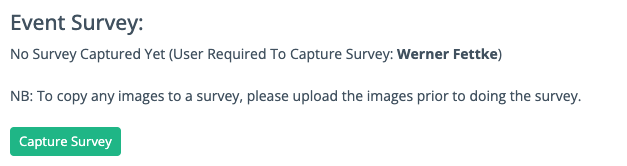
Upon clicking “Capture Survey,” users can efficiently complete the selected survey, and any images uploaded for the event are seamlessly linked to the survey.

Advanced users with additional privileges can perform various actions such as rotating images, deleting images, bulk rotation, bulk deletion, updating the survey, deleting the survey, and changing survey status.
Privilege-based views ensure that users see only the functionalities they are authorized to access.

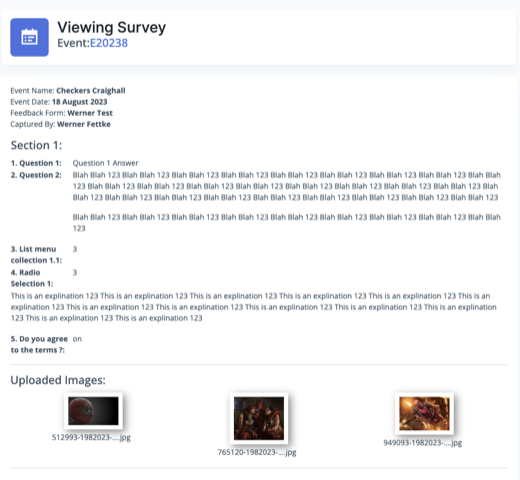
Next Steps: With surveys now integrated into events, our focus is on expanding survey management options, including viewing submission lists, generating various reports, and accessing graphical representations of survey data.