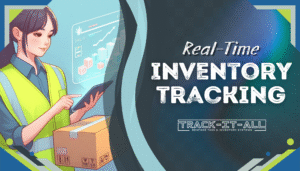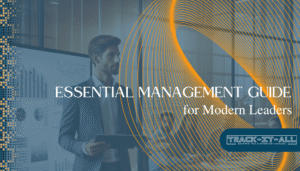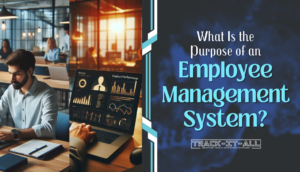Hi All,
Some Track-It-All Updates:
1. Group Notifications
Here the client can create a group and add system users to the group, then when they need to send a notification out (e.g. New Event, Approval, etc) they can select which group to send to and everyone in the group will receive the notification….. they can manage this themselves.
2. Emails
Emails are now HTML and no longer just text based, so they look a bit better:

3. Events now also have an event end time and a collection end time, we need this for the calendars etc….. The event Add / Update / Calendars / Print Outs, etc have all been updated to include this, as well as the dashboard items. Additionally, the event end time and collection end time will help streamline coordination and planning for all parties involved. In addition to these updates, we have also implemented a chat support update to provide real-time assistance for any questions or issues that may arise during the event planning and execution process. This will further enhance the overall user experience and ensure smooth navigation of the platform. We have received positive feedback from users regarding these enhancements and features, as they have greatly improved their ability to manage and coordinate events. The addition of the event end time and collection end time has been especially beneficial in ensuring that all aspects of an event are well-organized and executed seamlessly. We remain committed to continually enhancing our platform with new features and updates to meet the evolving needs of our users. Furthermore, we are constantly seeking feedback to further improve our platform, and we encourage users to provide their thoughts and suggestions for future enhancements. In the coming months, we plan to release additional enhancements to our event management system, and we will keep our users informed of the enhancements details through our regular updates and communications. Our goal is to provide a comprehensive and user-friendly solution for event planning and coordination, and we are dedicated to delivering the best possible experience for our users.
4. When viewing an event, a new option is available to add either the event, the setup event or the collection event to the users calendar:

Downloading and opening the file, automatically adds it to the current logged in users local calendar on their machine.
More updates to follow.
Happy Tracking! -Track It All Devs